Software Capabilities
The Huckleberry Lighting Controller comes with the WLED software already installed and ready to go.
Web App and Mobile App
Seemlessly connects to all devices, including the Android and iOS apps, and any device with a web browser.

Web Browser
Access from any computer or device with a web browser
User Interface
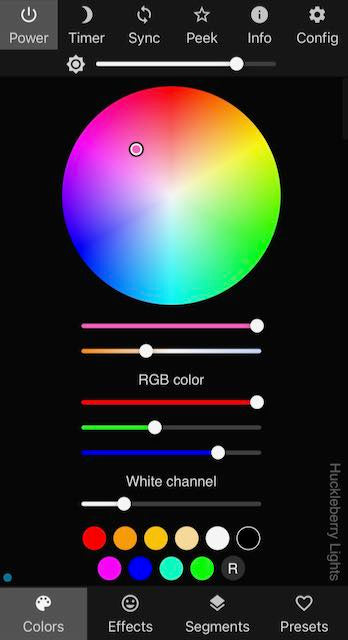
Color Selection
Create colors by selecting from a color wheel or by setting the red, green, blue, and white values.
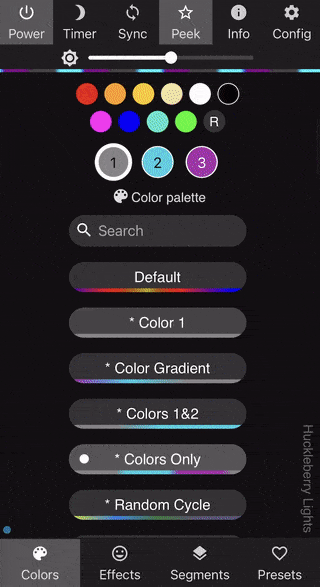
Color Palette Selection
Includes 70 color palettes.
Create your own custom palettes.
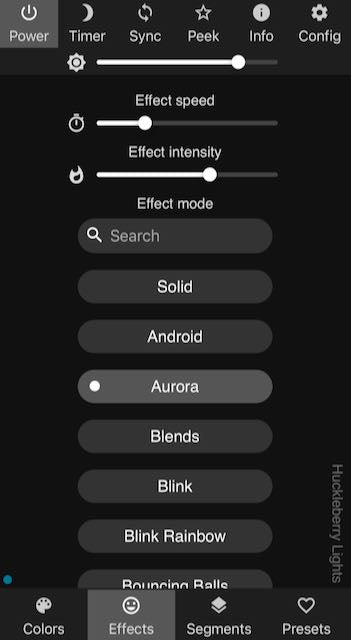
Lighting Effects
Over 100 special effects with control over speed, brightness, and other aspects.
Ability to add custom effects.
Examples of Things You Can Do
Don't limit yourself with other systems' apps and software when you can have endless possibilities of color and effect combinations and things you can do with your lights and your smart home system such as the below examples just to show a few.

React to Lightning Strikes
Use your smart home system to trigger reactions to events such as nearby lightning strikes.

Weather Forecast
Indicate when weather such as snow or rain is in your forecast.
Summary of Main Features
- Over 100 special effects with control over aspects such as speed, brightness, pattern sizing, intensity, and more.
- Ability to add custom effects
- Create any color by selecting from a color wheel or by setting the red, green, blue, and white values
- Includes 70 color palettes plus ability to create your own custom palettes
- Modern user interface with color, effect and segment controls
- Segments to set different effects and colors to parts of light strings
- Save up to 250 user presets
- Schedule when to turn on/off and what preset or playlist to use, including sunrise/sunset scheduling based on your geographical location
- Connects to Google Home, Alexa, Home Assistant, and other systems and services
- See the Supported Light Control Systems section below
- Settings page - configuration over network
- WiFi access point and station mode - automatic failsafe access point
- Up to four independent channel outputs using the Huckleberry Controller
- Nightlight function (gradually dims)
- Easy updates from web browser or the mobile app
- Configurable Auto Brightness limit
- Configure if the lights should turn on after a power outage and what preset or playlist to use
Supported Light Control Systems
- Alexa voice control
- Google Home control
- Sync to Philips Hue lights
-
Home Assistant --
native integration:
- Sync multiple WLED devices
Software Tutorials
| Resource | Maker | Info |
|---|---|---|
| Beginner's guide to freak'n cool Holiday LEDs | DrZzs | Excellent guide for getting started with WLED! |
| How to Set Colors and Effects, Save Presets, Make Sync Groups, add a Button, & Macros for Scheduling | DrZzs | Learn about some cool additional WLED features! |
| Make your LEDs dance to music! | DrZzs | How to install LedFx and connect it to WLED for quick sound reactive effects! |
| Getting started with WLED | tynick | Complete and excellent guide on how to flash and get WLED up and running! |
| Integrating WLED into Home Assistant | Quindor | How to use a WLED node in Home Assistant |
| Holiday LEDs Step-by-step with WLED & Home Assistant | KPeyanski | Complete and great wiring, installation and HA setup tutorial |
| HOW-TO: Holiday LED Strip Lights, Home Assistant and WLED | KPeyanski | Same as the above video, but in text form! |
Compatible Data Sources
Source programs generate light data and stream them to your Huckleberry Controller in real time.
| Name | Description |
|---|---|
| LedFx | A music visualization tool written in Python. Connects to WLED via E1.31 or UDP. Dr.Zzs tutorial video |
| Prismatik WLED-WiFi (native) | Ambilight via WiFi or serial - natively supports UDP (WARLS, DRGB, DNRGB protocols). |
| Prismatik WLED-WiFi (plugin) | Ambilight via WiFi - a Plugin alternative for Prismatik WLED support. |
| xLights | xLights is a Light Sequencer and Show scheduler which works with WLED. Dr.Zzs has made some videos to set it up. Intro Video |
| Hyperion.ng | Hyperion is an open-source Bias or Ambient Lighting implementation which you might know from TV manufacturers. It supports many LED devices and video grabbers. Support for WLED through UDPraw at port 19446 or E1.31. Tutorial video, Dr.Zzs video |
| Hyperion (Classic) | Hyperion is an open-source Bias or Ambient Lighting implementation which you might know from TV manufacturers. It supports many LED devices and video grabbers. Support for WLED through UDPraw at port 19446 or E1.31. |
| Enigmalight | Ambilight clone for broadcom based linux receivers. It supports many LED devices. Support for WLED through USB Adalight/Momo. Download to various forums use the WEB search function of your browser. |
| Q Light Controller+ | QLC+ is a free and cross-platform software to control DMX or analog lighting systems like moving heads, dimmers, scanners etc. QLC+ runs on Linux, Windows (XP+), macOS (10.7+) and the Raspberry Pi. WLED can be used with E1.31 (sACN). use major version 4, as 5 is in development. |
WLED is distributed under the MIT License. Copyright 2016 Christian Schwinne
Google Play and the Google Play logo are trademarks of Google LLC.
Apple, the Apple logo, iPhone, and iPad are trademarks of Apple Inc., registered in the U.S. and other countries and regions. App Store is a service mark of Apple Inc.



